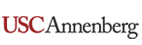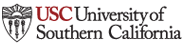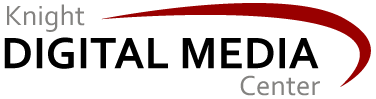Engaging communities by putting context up front
Journalism isn’t really about articles; it’s about empowering people by informing and engaging them. The article (or its audio or video equivalent) is a powerful format—but it’s mostly a one-size-fits-all artifact of non-interactive, space-limited print media. And it doesn’t always meet a community’s true needs for engagement.
Recently author and journalism educator Jeff Jarvis pondered how news audiences might be better served if news outlets started deconstructing the article format. This gave me an idea that might be especially well suited to community media outlets…
The problem with inverted pyramid news articles is that too often they are presented as “the story,” rather than one of several possible stories that can be spun from the same raw material.
Plus, news stories about the same topic often are presented mostly in isolation from each other. This can lead to a “blind man and the elephant” problem, making it hard for people in your community to grasp the big picture enough to care.
Yet most news outlets keep delivering most or all of their content via traditional inverted pyramid news stories—where background and context only come after the latest developments.
To be effective, news must engage as well as inform. This means spelling out who should care, and why, front and center. If you really want people to care, don’t expect them to read between the lines.
In his May 26 post, News articles as assets and paths, Jarvis observed:
“A story can be made up of many assets. Once separated, the storyteller has the opportunity to present—and the reader to take—many paths through them. The expert in a story can go straight to what’s new and then leave… The novice can start with the background, then read what’s new, then delve into the characters and timelines, then explore examples and arguments. The article becomes sets of assets and paths.
“Think of how Prezi works: This PowerPoint replacement… forces the creator to organize ideas and then create appropriate paths through them. So imagine that what used to be an article becomes a set of assets—what’s new, background, timeline, players, etc.—and that the journalist can create distinct paths among them: one for the novice, one for the expert, another for the professional, another for the policymaker.”
I’ve played with Prezi before, and it’s intriguing because it’s nonlinear. (You can try Prezi out for free, and I recommend doing so. It’s fun.) Like a good mind mapping tool, it really forces you to think about how to organize information, how all the pieces of a topic overlap, interact, and diverge.
That’s important because that’s more like how life works—stuff is always happening, issues and events and players constantly interact and affect each other, and there’s never just one way to look at something.
News audiences—including members of your community—know this too.
Yet, by focusing almost exclusively on traditional narrative stories, news outlets imply that each story they publish is “the story” about the topic at hand.
Of course, any good news story should present several perspectives one an issue or event—but by forcing news into a linear narrative, journalists and editors carve a single path through information and context.
So here’s my idea…
I think community media outlets might be uniquely positioned to experiment with a different kind of storytelling that allows community members to explore an issue, not just one day’s coverage of the latest development in that issue. And they could use the very tool Jarvis pointed out: Prezi.
The goal here is not to dismantle or replace the news story, but rather to augment it to provide more engaging coverage of an ongoing issue.
This way, news stories can focus on what the inverted pyramid does well: conveying current news about what has happened (or is about to happen). But background and context could be highlighted for people who need more engagement than a good headline or lede: a Prezi presentation embedded on your website.
While most Prezi presentations are intended to be slides that accompany a talk, you can use them as a freestanding storytelling tool. Keep your points simple, and use just a little text and some key imagery or multimedia.
Here’s how you could experiment with this idea:
1. Identify an issue that’s important to your community—the school budget, environmental justice, a controversial policy, etc. This should be an issue you’ve covered periodically for at least a few weeks or months, and which affects large portions of the community you serve.
2. Pull together key assets related to this issue—excerpts from your (and others’) news coverage, photos, a timeline or other graphics, video, public posts to social media, etc.
3. Upload these assets to Prezi. You can create a free account that gives you 100 MB of storage space, so make sure you’re uploading files of an appropriate size (for instance, not full-size high-resolution photos, but rather jpg images at the size they’ll be displayed online.)
Similarly, rather than upload large video files to Prezi, upload them to YouTube and then link to them from Prezi. Audio files can be uploaded to SoundCloud.
4. Create a few short Prezi presentations which primary provide context about the issue. Think of this as crafting a Wikipedia-style backgrounder, but using slides rather than narrative-format writing. Don’t go crazy with all the swooping transitions and effects Prezi allows; keep it simple.
Your Prezi slideshows could offer these types of context:
- Why this issue matters to our community. This is the “so what” backgrounder. Make the main “why you should care” points, to clarify relevance to your community. This frames the issue in the vital context of your community’s current needs and future interests.
- Intended audience: People in your community who either don’t know or don’t care about the issue yet. - The story so far. Quickly catch your audience up on how this issue has developed, focusing on relevant past incidents. Think of it as writing a teaser for an episodic TV show. You can keep updating this as the topic unfolds.
- Intended audience: People who are already interested in following this issue, but who need context for the latest developments. - Angle highlights. If the issue has particular implications to certain sub-groups within your community (such as residents of a particular neighborhood, or business owners, or parents, or certain ethnic or immigrant communities), create short backgrounders highlighting those angles. For instance, If you’ve been covering proposed local transit changes, you might create a special Prezi for local people who rely on buses to get to work or school.
5. Embed these Prezis on your website, and link to them from the top of relevant news stories—perhaps in a callout box to attract attention. Also, in your print stories, mention to those audiences that you’ve created these backgrounders.
For instance, you might include a callout box in your newspaper that says “Why should you care about bus cutbacks?” Then list the first couple of points from your backgrounder, and include a short URL which people can easily type into a web browser to see the full Prezi.
Why use Prezi for this?
Obviously such storytelling could be done with any slideshow tool. But the advantage of Prezi is that it allows you to create a single base of content assets that you can use in several ways. You can engage various parts of your community by leading them along paths through those assets.
In effect, this lets you play Legos with storytelling.
Plus, it’s easy to reorganize and update Prezi slideshows based on community feedback, or spin off new Prezis as needed (perhaps to engage a new sub-group or highlight an emerging angle), without have to recreate everything from scratch.
Not every story warrants this treatment, because it is extra work. However, major ongoing issues (which normally you’d be covering just by posting isolated story after isolated story) are an opportunity to experiment. This approach mighthelp focus and unclutter your news stories, by shifting background and context into a more effective format.
Community news outlets—especially newer, smaller ventures which are primarily digital—might most easily experiment with this approach. But larger or older venues which focus primarily on print news also could give it a try, even though it wouldn’t be as comfortable a fit with their existing processes or assumptions about news.
This could be a very good thing. Stepping outside your comfort zone is often where the magic happens. Especially if it leads you to discover new ways to connect with your community.
The News Leadership 3.0 blog is made possible by a grant to USC Annenberg from the John S. and James L. Knight Foundation.