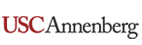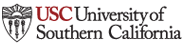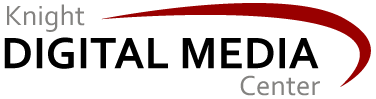Text alerts for community media: Tips for getting started
Aside from voice calls, text messaging (also called simple messaging service, or SMS) is the most popular thing people do with their cell phones. It’s also the most ubiquitous mobile communication channel—SMS works on virtually every cell phone, from the cheapest and most basic feature phone to the fanciest smartphone.
You can use text alerts to deliver short messages with breaking news, top headlines with links to stories, special topic updates, event or deadline reminders, and more. You can also use them to drive traffic to your website, or to your print edition, or even to carry paid advertisements.
1. Subscribe to other local text alerts first. Get a sense for what kinds of news, info, or alerts people in your community might be getting. For instance, local daily papers and TV or radio news shows often offer text alerts, as do many local governments, police departments, school districts, sports teams, and more.
Get to know the kind of content they provide, and get a feel for what seems useful. Also look for opportunities: what kind of local news or info isn’t yet offered by text alert?
Follow the links included in these text alerts, to ads as well as to stories or online information—do they go to mobile-friendly web pages? Are phone numbers or addresses ever included? (These are clickable on many phones.) See if they stick to what they promised in terms of content and frequency. Do they honor standard “stop” requests to unsubscribe?
2. Select a reputable SMS service with shared shortcodes. You will have to spend a little money to do text alerts right. Wireless carriers charge money to deliver text alerts to phones. Also, anti-spam laws govern require that a common shortcode (a special 5- or 6-digit phone number) be used to send any text messages which are not strictly person-to-person communication.
The easiest and most cost effective way to reliably and cost effectively transmit your alerts and adhere to legal requirements is to use a shared shortcode service. These companies lease shortcodes (which cost at least $500/month) and use software to divide their use—and cost—among several users. They also provide web-based software that allows you to manage subscribers, compose and schedule alerts. Textmarks is an inexpensive and easy-to-use SMS service, but there are many others. For a small list of subscribers, your text alert service can cost as little as $20/month.
Avoid services that offer to deliver your text alerts for free—these rely on technologies that are often blocked by wireless carriers. You want to be sure your subscribers receive your alerts—and that their requests to cancel are promptly and automatically handled. (Before you buy, test this important feature by subscribing to alerts from another publisher or marketer using the same SMS vendor, and then send the message “Stop.” You should receive no further messages from the service.)
3. Don’t overload your subscribers. People hate getting too many text messages, especially from news outlets or other organizations rather than individuals. So decide up front what your upper limit for text messages will be: Just 1-2 per week, or 5-10 over the course of a typical month, is reasonable.
4. Establish relevance first. Mobile users prize relevance above all else. So consider what kind of timely, brief alerts might be most valued by your community—and it probably isn’t the top headlines from your print paper or website.
For your first text alert offering, consider sending out occasional text alerts while important community news is breaking, before you write up and publish a news story—or even if you don’t end up publishing a related story.
For instance, you could start by posting text alerts of important breaking local news or events: major police actions or fires, major local government decisions, announcements of important community business openings or closings, severe weather alerts, timely reminders of festivals or sporting events, and more. Focus on whatever key time-sensitive news you already routinely follow (via police scanner, by attending meetings, etc.), so you’ll be able to pretty consistently catch the most vital community news right away.
Later, after you’ve gotten your feet wet with offering occasional text alerts of mobile news and events, you can branch out to offering other types of text alerts, such as your top story of the week or special weekly alerts on an important community issue. You’ll need to maintain each text alert service as a separate opt-in list—never subscribe people to new text alerts without their permission. But occasional alerts of breaking community news is most likely to get people interested enough to try your text alerts in the first place.
5. Provide only direct, mobile-friendly links in your text alerts. If you do link to your online news stories from text alerts, link directly to the mobile-friendly version of the story webpage—not to your homepage, or to a section page. (Making your site mobile friendly is the first item in my 10-step mobile strategy for community publishers.) And definitely don’t provide links that try to load the full version of your site which is meant to be viewed on a computer. That will slow down and frustrate many mobile users.
Similarly, if you include advertiser links in your text alerts, make sure they lead to mobile-friendly landing pages. (If your advertisers don’t have mobile-optimized landing pages, you can easily build and sell them as a service using tools like Landr.co)
I recommend using the free link shortening service Bit.ly to create all links that you’ll include in text alerts. This will allow you to track clickthroughs on these links, so you can assess which kinds of links are most popular with your text alert subscribers.
6. Don’t run off-target, irrelevant network ads. Many mobile ad networks will pay you to append short text ads with a link to your text alerts. That’s tempting, but those ads often say cheesy, generic things like “Got psoriasis?” This is irrelevant to community and most of your text alert subscribers, and hence undermines the key value of text alerts: relevance. Plus, they just look clueless.
Community publishers should probably avoid most ad networks for text alerts—they’re just too general, intended for a mass audience.
But you can—and should—eventually integrate local ads into your text alerts. Once you have a mobile-friendly website, you can start selling mobile-friendly ads from local advertisers (or larger institutions or brands that want to reach your community) which appear on the website. Again, that’s covered in my 10-point mobile strategy.
Once you have, say, five or more advertisers on your mobile site, you can start including occasional links to those advertisers, in rotation, in some (but not all) of your text alerts.
7. Support and promote your text alerts in print and online. Write up short, basic information about the text alerts you provide and why they’re valuable to your community. Create a mobile-friendly webpage with this pitch, as well as clear instructions for subscribing and unsubscribing. Print up postcards and fliers with this information, to distribute in community locations.
Also include this information in an article or recurring house ad in your print edition (if you have one), and link to it prominently from the main navigation on your website. And if you use social media or publish an e-mail newsletter, occasionally promote and link to your text alerts from there. (Social media and e-mail are hugely popular with mobile users.)
8. Keep the big picture in mind. Think of your print and web presence, social media efforts, and text alerts as an ecosystem. Your text alerts can drive traffic to your website or print edition (or advertisers), and also help your community recognize a whole new level of value from your news venue. Your print and web editions and social media posts (as well as supporting materials like postcards) in turn can drive text alert subscriptions.
Text alerts meet a need for quick heads-up awareness, whenever and wherever needed in your community. Your main news platforms provide more in-depth coverage, and social media provides engagement and more frequent updates. Understanding this interplay can help you hone your community coverage strategy and also use mobile to support your business model.
The News Leadership 3.0 blog is made possible by a grant to USC Annenberg from the John S. and James L. Knight Foundation.
The Knight Digital Media Center at USC is a partnership with the Annenberg School for Communication & Journalism. The Center is funded by a grant from the John S. and James L. Knight Foundation.