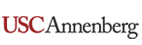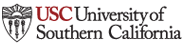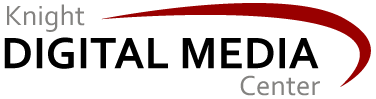Quick & dirty survey for community mobile market research
What does "mobile" look like in your community? If you want to engage your community via cell phones and tablets, you must meet people where they are. This means learning about the mobile devices, network access, tools and channels they already use -- as well as their current mobile skills, interests, and preferences.
Most statistics and research about how people use mobile devices (from comScore, Nielsen, Pew, and elsewhere) is done at the national level and lacks community-level nuance. But mobile trends and preferences often vary widely by community, demographics, subculture and local wireless access and quality. Fortunately, it's pretty easy to do some basic mobile market research in your community with a simple survey.
Below is a short survey about mobile usage that you can conduct in your community to suss out which mobile offerings might work best for engagement. I explain how each question can yield actionable info that can influence your mobile choices.
Download a printable version of the survey: MS Word / PDF
NOTE: This post is an update and refinement to my original suggested survey from September 2011.
Survey questions for local mobile market research
1. What kind of cell phone do you use? Operating system, manufacturer, model.
Answer options:
- Android
- iPhone
- BlackBerry
- Windows phone (or Windows 8)
- Feature phone (internet-enabled)
- Feature phone (basic)
- Not sure (list mfr./model)
Don't ask people whether they own a smartphone -- people commonly answer this incorrectly. For example, many owners of simple BlackBerry phones don't realize they have a smartphone. Conversely, many feature phone owners mistakenly think they have a smartphone because their phone has a web browser and/or a touchscreen.
If someone isn't sure what kind of phone they have, ask to see it and jot down (under "not sure") the manufacturer and model if you aren't sure either.
This info will help you figure out how prevalent smartphones are in your community, or in segments of your community. A preponderance of smartphones gives mobile web and social media efforts a higher chance of engagement success. A lot of feature phones will make text messaging-based options crucial from the start.
A true smartphone uses an operating system that can run native applications (software designed to run on a specific platform). If you decide to offer platform-specific apps someday (which probably is not the best place to start for community engagement), OS data from your survey will tell you how to focus your development efforts. But even if you're not doing apps, if you see that most people in your community are not using iPhones, then you'll know you'll be dealing with a broad range of device size, capability, speed, and ease of use. Which means that people may have very different experiences of your mobile offerings.
2. How long have you owned your current phone?
Answer options (months): 0-6, 7-12, 13-18, 19+
Phones that are more than about 12-18 months old tend to develop performance problems, since mobile networks, apps, and the mobile web evolve quickly -- and because phones get a lot of use and wear out. If a lot of community members have phones that are more than a year old, expect that they're currently having a generally frustrating experience with the mobile internet and social media -- unless they mostly use their phones only for voice calls and text messaging. In this case, offering some basic community training on mobile skills and options can lay the groundwork for engagement.
3. Which wireless carrier do you use?
There are four major U.S. carriers: Verizon, AT&T, T-Mobile, and Sprint. But there are also many discount carriers such as MetroPCS, Cricket, etc. Once you know which carriers are popular in your community, you can start making educated guesses about the quality of mobile data network access people tend to have in your community, and other defining aspects of their mobile experience.
Study the crowdsourced network coverage maps and reports for your community at Rootmetrics and Open Signal Maps (which tend to be more accurate and less optimistic than similar maps offered by carriers). Most discount carriers and prepaid "throwaway" cell phones rely on Sprint's data network, so consider them as Sprint when looking at your coverage maps -- although MetroPCS may be listed separately in some locations.
If there's lots of strong 4G coverage from all major carriers throughout your community, more bandwidth-intensive mobile options such as streaming mobile video or image-rich web pages might be fun to try. But if coverage is spotty or varies widely among locally popular carriers, stick primarily to low-bandwidth options (such as web pages with shorter amounts of text and just one or two pictures) as your primary mobile offerings.
If data network coverage is slow or spotty in your community (especially common in rural or low-income areas), focus on offering low-bandwidth and offline (download for later use) mobile engagement options.
Regarding offline content, consider packaging lengthy or complex resource-style information or newsletters in e-book format, as .epub or .mobi files. These files are easy to download and read in many popular e-reader apps and devices. If relatively few people in your community download and read e-books, you can educate them about e-books and help them learn to use e-reader apps and devices as a public service. You can distribute your e-books via download links on your mobile-friendly website, or via popular e-book marketplaces.
Here's how to create an epub file from a Microsoft Word document, using free Calibre epub conversion software. Take a minute to validate epub files (to make sure they'll display correctly for users) before you distribute them. Local public libraries, schools, and community centers could be valuable allies in publicizing your e-book offerings. You can offer e-books for free, or sell some to supplement your revenue.
If a high proportion of people in your community use discount wireless carriers, then many of them will probably have no-contract phones -- which means they're more likely to change devices (and phone numbers) often. This can present challenges for text messaging-based mobile engagement efforts, since you won't know if a subscriber changes their phone number. So plan for multiple ways to contact people after you've engaged them via text.
If a high proportion of local mobile users rely on the four major wireless carriers, chances are good that they will only get a new phone every 18-24 months, when they're due for subsidized upgrade. Which means that at any given time lots of people in your community might be wrestling with frustrating, outdated or slow devices -- and so simple, low-bandwidth mobile websites would be a more reliable option way to engage them.
4. Which of these activities do you often do on your phone?
Focus more on cell phone use than tablets. To save time, ask people to tell you which of these they do often or sometimes (not just rarely), and then run through the list and check off the answers.
- Text messaging: Send or receive texts with people they know.
- Text alerts: Sign up to get news or alerts via text message -- from their bank, favorite sports team, breaking news, weather forecast, etc. (NOTE: They need not receive a text alert every day -- you just want to learn whether they're accustomed to getting them at all.)
- Text polls: Voting on American Idol, responding to radio/TV polls, etc.
- Shoot photos or video
- Share photos or video directly from their phone, via social media, e-mail or MMS messaging.
- E-mail: Sending or reading
- E-books or PDF files: Download and read on their phone.
- Mobile web: Access websites, do Google searches, etc.
- Social media: Perusing or posting
- Maps: Getting directions, finding local places, etc.
- Watch videos: YouTube, Netflix, anything.
- Listen to audio/music: Download or streaming
- Use other apps currently installed on their phone -- besides the web browser, maps and social media apps.
- Get new apps: Download and install. Most smartphones come with pre-installed popular apps; some users never go beyond that.
- Blogs or forums: Reading, authoring, or commenting on blog or discussion forum posts. If they say this, ask what kind of blogs or forums they write or read on their phones. People sometimes confuse social media with blogging or forums.
This question will reveal which mobile channels most people in your community are already using. Whatever is most popular, make sure you feature that prominently in your mobile strategy!
This question also indirectly indicates which inbound mobile channels you might offer to enable community members to contribute content, comments, or ideas to your project from their phones. For instance, if lots of people in your community already share photos from their phones, then you might want to set up an e-mail address or Google Voice phone number where you could easily accept community photo submissions.
Definitely do NOT ask how people get "local news" or "community info" on their phones. It's more important to focus on their overall mobile habits than specific content areas that reflect your interests. Anyway, the goal of mobile engagement is to become an ambient part of life in your community.
In another year or two it may be worth asking whether people are using location-based services (such as GPS-enabled geolocation) to discover important, interesting, useful, or fun things nearby. But for now, given the resources and goals of most community engagement efforts, and the complexity of geolocative offerings, it's probably too early for that information to be actionable.
5. When people you know send you links or other stuff to check out online, do you tend to check it out immediately if you receive it on your phone? (via text messaging, photo messaging, e-mail, social media, etc.)
Answer options: Usually, sometimes, rarely/never
Most mobile users (especially people who use social media on their phones) receive far more links than they send -- so what they do with links they receive typically is most important for mobile engagement.
The more common it is for people in your community to use their cell phone to check out links, content, or recommendations that they get from people they know (or via social media), the more crucial it is for your website to be very mobile-friendly, and to share links to other mobile-friendly resources.
6. Which social media services do you use most on your phone?
This includes posting, commenting, and reading/viewing to any type of social media. Make sure you ask whether they use these services specifically on their phone, not a computer or tablet -- since phones are where display, usability and bandwidth are most constrained.
To save time, tell people you want to know which of these they use on their phone daily or most days, not just occasionally or they tried it in the past.
- Tumblr
- Google+
- MySpace
- Foursquare
- Other (name?)
Whichever social media channels are most popular with people in your community, make sure you have a strong presence there and post/check in there often! If most local people are on Twitter or MySpace or Foursquare, then you need to be there, whether you like those services or not -- and actively conversing with people, not just broadcasting. That means following, replying to, and liking/resharing/retweeting posts from community members.
Of course, wherever possible, the links you post to social media should lead to pages that load quickly and display well on cell phones. If you're not sure, try loading links first on your phone before posting them to social media.
If you must post to social media a type of content that probably won't work well or quickly on cell phone (such as an interactive data visualization, a pdf file intended for printing, or a video or audio file that's more than about 15-30 seconds long), indicate in your update the content type, so mobile users can decide whether to click through. Preventing their frustration is key. Mobile users remember when someone doesn't seem to respect their constraints.
7. How often do you access wifi on your phone?
Answer choices: Daily/most days, sometimes, rarely, never, and not sure.
Most smartphones, all tablets and e-readers, and some web-enabled feature phones can access wifi. Where available, this can vastly improve users' mobile internet experience. If most mobile users in your community often use their devices via wifi, that can improve their overall experience and opinion of the mobile internet -- which can make them more likely to engage with you actively via mobile devices.
If lots of community members report they rarely or never use wifi on their phones, it might be worth developing a map of local public wifi hotspots and offering some training or tutorials for how to connect your mobile device to a wifi network. Don't assume everyone with an internet-ready device knows this basic skill. And if there are few/no free public wifi hotspots in your community, consider offering or funding some. These kinds of public services can be great ways to build your reputation and help your community warm up to the concept of mobile engagement.
Why not ask about high-speed 4G data network access? By now you can assume that people who have smartphones that are a year old or less, and who live in areas where their carrier offers good 4G mobile data coverage, probably can access 4G networks. This means they can probably load web pages and media files fairly quickly on the go -- although not as quickly as a computer on wifi.
Users of web-enabled feature phones or older smartphones, or people who live outside their carrier's strongest 4G coverage zones, will likely rely on slower 3G networks for mobile data much of the time. These people are especially likely to benefit from knowing how and where they can connect to wifi from their phones -- as well as from low-bandwidth or offline mobile options.
8. Do you also use a tablet, e-reader, or iPod Touch? Cell phones are most important for mobile community engagement since they are the most ubiquitous type of mobile device, but tablets are becoming more common and are having a growing influence on mobile usage trends.
Smaller 7ish-inch tablets offer more of a truly "mobile" experience than larger 10ish-inch tablets. Many companies make Android tablets, so for these it's worth only noting the OS and size, not the mfr/model. Also, many people still use the iPod Touch (or Android equivalent), which is basically a wifi-only smartphone without the phone, and thus can be considered a very small tablet.
Answer choices:
- iPad (full size)
- iPad Mini
- iPod Touch
- Android large
- Android medium
- Android small (iPod Touch knockoff)
- Kindle Fire or Nook Color (tablet e-readers running highly modified Android)
- Kindle or Nook basic model
- Microsoft Surface
- Other tablet or e-reader (mfr/model)
Don't worry whether they've purchased a carrier data plan or if it's a wifi-only tablet; right now that probably doesn't make much difference for mobile engagement.
If tablets are common in your community, they could become a key market for your mobile website -- so your responsive web design or mobile web themes should accommodate medium and large tablet sizes well.
How to conduct this survey
I strongly recommend going out into your community, in person, to talk to people -- especially people you don't know, and who aren't yet familiar with your project or organization. It's best to do this face to face, in the situations where you see community members using their mobile devices.
Look for people who are using their phone for something other than talking, or who are using a tablet. Also look for people who are representative of the geographic regions (such as neighborhoods) and demographics you most wish to engage. Don't just survey people who already know your project or organization; remember, the point is to use mobile to grow community awareness and engagement for your project.
Surveying strangers in the field is more work, and perhaps more daunting, than polling people you already know or via online channels. And indeed, including a few responses from people who already know you is fine, since you want to use mobile engagement to retain as well as grow your audience. The main point is, surveying people in person is really worth the effort. You'll get to see firsthand which types of devices people use -- and how, when, and where they use them. And it can be fun -- most people like to talk about their mobile devices, whether they love them or hate them. If you ask, people are generally quite wiling to show you what they like and don't like about their mobile device or connectivity.
If you're already meeting and talking to lots of people in your community, this survey will be easy. You don't have to wander around with a clipboard and accost random cell phone-using strangers (although you can, it's really not that scary). Just keep your survey materials handy, and in the course of other local conversations, mention: "Hey, you know what? We're trying to figure out how to connect better with local people via mobile devices. Can I ask you a few quick questions about how you use your cell phone?"
How to collect survey responses. If you want to record answers on your smartphone or tablet, you can set up and publish a Google Form that you can access and use when your device is connected to the internet. (Here's an example of using a Google Form as a mobile data collection tool.) I wish there were good free/cheap mobile data collection tools that work well when you're not connected to the internet (so you can store data quickly and upload it later, which works more smoothly when doing face-to-face surveys), but I haven't found any yet.
So you'll probably want to create a paper survey form and carry a few copies with you, and a pen. Then enter that data into a spreadsheet later for analysis. (This survey uses multiple-choice questions, which makes that easier.) This approach is low-tech, but reliable.
How many people should you survey? A good goal is about 50, as long as you're really hitting a fairly representative sample of your community, especially your highest-priority demographics for engagement. But 25 responses woulds a decent start, and can help you make better mobile strategy choices. Remember: your goal is to produce actionable insight, not an academic thesis.
Ideally, you should conduct this survey every 6-12 months. The mobile landscape evolves quickly -- so keep an eye out for new types of devices, social media, etc. to update those choices. Create a fresh copy of your spreadsheet each time you do a new round of surveys, so you can see how local mobile trends evolve over time.