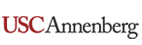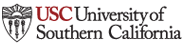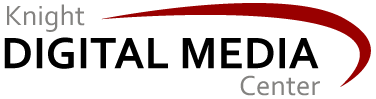5 ways to use Slideshare to engage communities, build traffic

Community news, engagement, and information projects offer a wide range of content types, but so far few have done much with slide presentations. Slideshare, a popular social platform for publishing, sharing, and embedding presentations, may help you get more mileage and benefits from your photos, maps, videos, charts and other content -- as well as capitalize on relevant content from other sources, and attract the attention of influencers. A new book explains how to do this well.
In the new O'Reilly book Present Yourself (available for purchase June 17), co-authors Kit Seeborg and Andrea Meyer explain not just how to communicate well visually through slide presentations, but also how organizations and professionals (including journalists) can use presentations to achieve their business, outreach, and communication goals.
Slideshare is more than a free platform for publishing and distributing any kind of slide deck; it's also a powerful social media tool, a way to gather feedback, a way to attract mobile users, and a way to boost search visibility. While there are several tools and platforms for publishing presentations on the web, the ease of use, search visibility and sheer popularity of Slideshare make it a logical starting point for offering this kind of content.
Seeborg (who has consulted with Slideshare for several years) notes several ways that community news projects can put Slideshare to use.
1. Curate a summary of events for breaking news or ongoing issues.Graphical timelines can be cumbersome to create, and they often aren't mobile-friendly. But packaging relevant images with captions and even audio or video into a slide deck and publishing it via Slideshare can be a compelling way to convey a series of events and tell a story, in a concise, user-friendly and mobile-friendly fashion. This is one way to get far more mileage out of your photos, screenshots, charts, and other visual content than simply publishing it on your website.
2. Explain, simplify, and educate.Many original sources of community information, or processes that help citizens engage with governments or issues, are rather ugly, arcane and difficult. A slide deck can be a user-friendly, attractive way to explain, say, how a proposed transportation project might affect your community. Or how to sign up to speak at a city council meeting.
Also, you could use a slide deck to attractively summarize and highlight the key points of a poorly written or designed source document -- which is what presentation designer Emiland De Cubber did this week with his tongue-in-cheek redesign of the leaked NSA slides explaining the secret PRISM internet surveillance program. (Just posted on June 11, as of this writing it had attracted nearly 625,000 views.)
3. Research topics and find content.When you're researching a topic, you can check Slideshare to see who has uploaded presentations about that topic. Often this can yield valuable resources to inform what you publish. Also, you can embed any public Slideshare presentation on your site, as easily as posting a YouTube video.
4. Empower and encourage community members to post more content.Many community sites allow users to post content through their content management system. While this is good, often users would prefer to post content to social platforms where it can be easily shared, not just to a single site. Also, not everyone enjoys writing, or shooting and editing video. If you're offering online skills training to your community, why not teach them how to create a presentation and upload it to Slideshare to tell their story or explain their views or an issue they care about?
First, you'd need to teach them the basics of creating presentations in desktop slide software (such as PowerPoint or Keynote); or mobile apps such as Haiku Deck or Slidely. Or even to create a word processing document where each page is a slide, and save it as a PDF file -- which Slideshare will convert to a presentation. Then you can walk them through setting up a free Slideshare account, and then uploading and sharing presentations. Once they have this skill set, they can create presentations that you might embed on your site.
This kind of training can be especially helpful for getting local governments, agencies, organizations, nonprofits, businesses, and citizen groups to produce more useful content. A good example to show is Fairfax County, Va., which uses Slideshare as an effective and versatile public outreach tool -- and a place to get public feedback.
5. Outreach or education to specific individuals or groups. If you're trying to engage, say, a local commission or other group of decision makers about an issue -- or if you want to educate users, contributors or advertisers/funders about some aspect of your project -- consider creating a Slideshare presentation just for those people, and e-mailing them a link. If it's concise and well-designed, this can be a user-friendly engagement or training tool. You can password-protect Slideshare presentations.
Useful Slideshare features
Every Slideshare presentation includes easy sharing to all popular social media, both from the Slideshare site and in every embedded instance.
Interestingly, Slideshare does not have its own platform-specific mobile apps for viewing presentations. Rather, the company decided in 2011 to use HTML5 video on its mobile website -- which means you can easily view Slideshare presentations through any modern mobile web browser, without having to download or launch an app.
Regarding search visibility, "Slideshare is all about Google search engine optimization," said Seeborg. "They've put a ton of effort into it. Which means that if you upload content to Slideshare, it will often end up getting better positioning in search results than your own website content."
This advantage can help boost your site's own search visibility, if you include live hyperlinks in slides -- as well as in your Slideshare account info and in the metadata for each presentation you upload -- you'll drive traffic to your site both from Slideshare and anywhere your presentation has been embedded.
Seeborg also notes that you can edit and update Slideshare presentations after you upload them. This way, everyone who embeds or follows a link to your original presentation will always see the latest version. It will maintain the same URL, and provide consistent analytics.
Pro-level Slideshare accounts ($19/month) also have access to analytics, so you can get useful data about how your presentations are being viewed and shared.
"Analytics works both ways," said Seeborg. "If you embed on your website a presentation by an influencer or thought leader, they willsee that, and that will attract their attention. It's a great way to take a public conversation to the next level and attract attention to your site or issue."
Slideshare Pro users also have access to the Send Tracker feature, which allows you to see how far specific users progressed through a specific presentation. This can be a good way to measure and demonstrate engagement, and also a tool to to hone your pitches to advertisers and stakeholders.
You can also include an audio track with a Slideshare presentation, which is especially useful if your slides were designed to accompany a live talk, rather than to stand alone. This can also be a useful feature for outreach in different languages, or to populations with literacy challenges or visual impairments.
Of course, how much benefit you get from using Slideshare often boils down to how good your presentations are. Seeborg and Meyer's book details many specific tips, strategies, and examples for designing compelling presentations. While most of the book is targeted at business users who'd use Slideshare for marketing, the lessons -- especially in chapters 4 and 8 -- apply to any individual or organization.