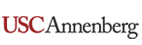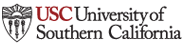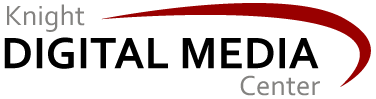Community engagement tips: Help people understand their phones and use them as media tools
February 03, 2012
Community engagement tips: Help people understand their phones and use them as media tools![]()
By Amy Gahran
Community engagement can be a huge challenge for any media project. But for four years now, the Mobile Voices project in Los Angeles has helped immigrant and low-wage workers create stories about their lives and communities—thus empowering themselves and increasing their visibility in a society which often overlooks their many contributions.
Project coordinator Pedro Joel Espinosa explained how face-to-face interaction and consumer education, not just technology, make this project work…
Mobile Voices began as a collaboration between the Annenberg School for Communication & Journalism at the University of Southern California, and the Institute of Popular Education of Southern California (IDEPSCA), an established Los Angeles nonprofit serving the local Latino community.
Community engagement is the foundation of this media project. That focus is reflected in the core processes for designing, building, and managing Mobile Voices: participatory design and popular education. These practices emphasize involving community members in key decisions at all levels of the project—and also going out to talk to people in the community where they are, in their language, and on their terms.
The vast majority of Mobile Voices content is in Spanish. It’s a blend of personal observations, community news, event promotion, and local organizing efforts. For example, Espinosa noted that one West L.A. day laborer regularly posts stories about his community, near his local day labor center.
“He’ll often post something like, ‘We just had an accident here, somebody hit a bicyclist, watch out!’ Mostly they’re taking the role as the citizen journalist and reporting what’s going on in their neighborhood, because CNN won’t come and report on them.”
There’s a lot of interesting technology behind Mobile Voices (VozMob.net). Community members can create their own blogs and post photos, videos, audio and text directly from their cell phones. Generally these are not smartphones, but rather the simpler, less costly feature phones commonly used in lower-income and immigrant communities.
Captioned photos, like this one, are the most popular type of content posted to the site. That’s because they can be sent via multimedia messaging service (MMS), which does not require contributors to have a data plan.
But even though technology makes Mobile Voices possible, community engagement is what makes it work.
“We wouldn’t have Mobile Voices if it wasn’t for the community of day laborers and household workers,” said Espinosa. “These people are deeply committed, they show up. We have several volunteers on our core team, people who come in for weekly meetings—despite how hard it is for them to make time, especially when they aren’t getting paid. That’s because they believe in the vision of Mobile Voices.”
Mobile Voices representatives—which include staff and volunteers from IDEPSCA and also community members and site contributors—also have visited local day labor centers and other community venues to explain the project, learn what kinds of stories community members would like to share or hear, and help people learn how to use their phones to get involved. They haven’t been doing many field visits in recent months due to tight funding, but Espinosa said that whenever they have done this, they see a sharp spike in new users to the site.
Espinosa offered these tips for conducting community field visits for training and engagement.
1. Bring tangibles, such as a computer and some cell phones. “Sometimes when I go to day labor centers and talk about the Mobile Voices platform, it sounds abstract. But when people see hands-on what they can do with something they already have, then we have greater involvement.
2. Send volunteers from the community being served. “When people hear about our site from someone who looks and talks like them, maybe even someone they know personally or through friends or family, they’re more likely to pay attention and give it a try.”
3. Help people understand their wireless plans. Wireless plans, especially inexpensive no-contract plans, often have strict limits and fees for overages or access to certain features. Typically the wording of these plans is convoluted, making it hard to tell exactly what you’d get charged for. Consequently, people in low-income communities often hesitate to use their phones as tools because they’re wary of getting surprised by extra charges on their phone bill.
“We educate people about their phones, as a consumer protection service, whether or not they end up using Mobile Voices,” said Espinosa. “We tell them to bring us a bill, or tell us which carrier and plan they’re on. Then we can look up the details and explain to them in plain language what they can or can’t do without getting hit with extra fees. A lot of times consumers don’t really understand what they’ve signed up for.”
“We need to be mindful of the data plans that they have or don’t have. We don’t want to be teaching a day laborer to send multimedia messages, and then he gets a charged extra for that. Especially when you’re earning very little money, those charges can be a big problem, and they would just scare people away from using our platform.”
4. Teach people how to use their phone as a tool. After educating people about what they can do, affordably, with their phone, Mobile Voices volunteers demonstrate how to send a photo to the site (via multimedia messaging, or MMS), call in to record an audio message, send a text message, and more.
They also show community members how to log in to the site via the web and use online tools there to edit, enhance or expand upon the content they posted by phone. IDEPSCA headquarters has computers that community members can come in and use, and many local libraries, schools and businesses also provide free or low-cost internet access.
The News Leadership 3.0 blog is made possible by a grant to USC Annenberg from the John S. and James L. Knight Foundation.
The Knight Digital Media Center at USC is a partnership with the Annenberg School for Communication & Journalism. The Center is funded by a grant from the John S. and James L. Knight Foundation.
By Amy Gahran, 02/03/12 at 12:00 pm