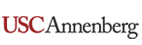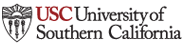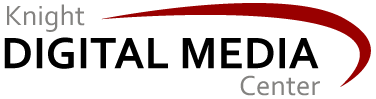Mobile skills: New gateway drug to community engagement
This year, smartphones are beginning to comprise the majority of U.S. mobile handsets in use. So mobile skills are becoming crucial for anyone who wants to stay informed and connected, or to access jobs or services. The catch is, it’s often not easy for consumers to learn how to use mobile devices well.
Partnerships between public libraries, community news/information projects, and other community stakeholders could play a key role in helping to bridge the mobile skills gap—while engaging communities in the process…
Digital media is the channel of choice for most new community news and information projects, mainly because it’s cheaper and easier to create a digital presence than a print or broadcast product. Most of these projects focus on websites intended to be viewed on a computer. But in the next couple of years, mobile devices (smartphones, tablets, and whatever comes next) are expected to become the most common way that people access the internet in the U.S.
Recently the John S. and James L. Knight Foundation held a conference exploring the future of libraries in the digital world. Watching Knight’s collection of video interviews with eight public library directors who attended this conference, I was struck by how often the themes of an education mission, digital literacy, and getting out into the community were mentioned—yet mobile technology was not mentioned by any of the library directors.
In fact, only James Crawford, the engineering director for the Google Books project, mentioned mobile technology in his interview from that conference: “Tablets and mobile devices allow libraries to extend their services out into the community,” he observed.
For more than a decade, public libraries and schools have been key community resources for free access to the internet via computers. And for many people this access has been a lifeline for access to jobs, education, information, connection with friends and family, and more.
Libraries are now extending this digital literacy mission to take computer skills training beyond the library and into the community—by holding training sessions at community centers, assisted living or senior centers, and elsewhere, often in cooperation with other community organizations and institutions. But this approach requires buying computers, arranging for mobile access to wifi, transporting all that gear around, and getting it set up and running.
That costs a lot of money, requires finagling with setting up wifi networks, and it overlooks a key opportunity: Teaching community members how to make the best use of the mobile devices many of them already have in their hands—and which many people consider indispensable to daily life.
Mobile skills don’t necessarily replace computer skills, at least not yet. But imparting good mobile skills has the engagement advantage of helping people realize greater immediate benefits from the devices and connectivity they already own—and that they carry everywhere they go. They won’t have to buy a computer, get broadband at home, or make a trip to a library or community center in order to put their newfound mobile skills to good use—or to improve their lives and communities in the process.
Consequently, mobile skills training might be a powerful “gateway drug” for community engagement. Especially if it’s focused on using web-enabled phones to meet pressing real needs, rather than more abstract learning.
For instance, many consumers don’t know how much about how to use the web or e-mail on their smartphone or tablet—or even on a feature phone, since many feature phones are capable of web and e-mail access. Yet the mobile web and e-mail can be key tools to access to news, information, jobs, social media, and more.
So a mobile training session geared toward, say, using your cell phone to find a job might include teaching:
- How to use e-mail on your phone. (Employers and interactive systems must have a way to contact you.)
- How to bookmark some key mobile-friendly job and networking sites on your phone. (Monster.com, LinkedIn, etc.)
- Guidance on setting up your profile and resumé on these services. (This may need to be done on a computer, but generally you can at least handle the basics via a mobile web browser, and finish later on a computer.)
- Tips on searching for and responding to job listings from your phone.
Note that all of these job-search skills also have other uses. If you know how to use e-mail on your phone, a world of digital interaction and connection becomes open to you—as well as the ability to subscribe to e-mail alerts and newsletters (perhaps from a community news or information providers, or your local library or school).
And if you know how to bookmark mobile-friendly job sites in your mobile browser, you can bookmark any mobile web site—such as a blog run by a local community organization, or a health information resource.
And if you learn how to fill out a mobile form to create a user account on a job site, you learn a basic skill for interacting with any digital service—such as social media, or subscribing to alerts from your local government.
And if you learn how to search a jobs site from your phone, you’ve learned the basic concept of doing any kind of web-based search on your phone.
And if you learn how the computer-based web and mobile web (or mobile apps) can complement each other, what their respective strengths and weaknesses are, you provide a motivation for people who might only have a cell phone to also get a tablet or computer, so they can have expanded access.
Positioning training to align with the community’s priorities is key to demonstrating its relevance and increasing its appeal. Consider which approach might be more effective to get the attention of community members: a generic class in computer skills (especially when many people might not have their own computer or broadband internet), vs. how to use your phone to find a job.
Once people get started with digital interaction and media, on any device, they’re likely to keep using it and build upon that base of knowledge—and to teach others what they’ve learned.
Community news and information outlets, libraries, schools and other key players with a mission to serve their communities should consider adding mobile skills training to their outreach efforts. One resource advantage of this approach is that you probably won’t have to buy as much equipment, or mess around with network access so much. However, you will have to invest in learning the basics of a few different kinds of mobile operating systems, and learn about the various kinds of e-mail service and basic data plans that wireless carriers offer.
Aside from mobile skills training, community members probably will also want help understanding what they can and can’t do with their phone without incurring extra fees. Asking people to bring a current cell phone bill into the library or other public venue, so you can see the kind of plan they’re on and look up details online, can help people gain confidence to do more with the phones they already have.
As low-cost Android tablets (such as the Kindle Fire) increase in popularity, it may make sense to also offer training in using the web browser and apps on these mobile devices, since they can do much more than just let people buy and read books. With a larger screen size than mobile phones, these devices can also be a great way to showcase community news and information resources intended for the computer-based web.
For any mobile training, a printed list of free public wifi hotspots in your community and their hours of availability can help people with wifi-enabled devices (but limited or no carrier data plans) find the access points most convenient to them. This can be especially valuable as many libraries are having to curtail operating hours and close branches due to funding challenges; and many nonprofits and community news outlets aren’t able to sustain multiple physical locations.
Finally, making sure your own digital presence is mobile friendly and accessible through a variety of mobile channels (mobile web, e-mail, and social media are the basics—although text messaging interaction and mobile apps might make sense in some cases) is another important way to build on the initial engagement of training. This is how you can help the people your train stay connected with your organization and mission.
What it means to be digitally literate is changing fast. Training is a powerful type of engagement, but it must keep pace with the times and make full use of available resources. Once you have the attention of your community, where they are, at any time, you have even more opportunity to help them improve their lives and enhance their individual and collective opportunities. Perhaps even more important, right now, than training them how to use a computer mouse.
The News Leadership 3.0 blog is made possible by a grant to USC Annenberg from the John S. and James L. Knight Foundation.