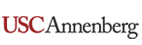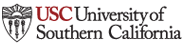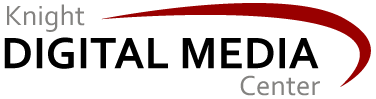10-step mobile strategy for community publishers
Last weekend [email protected] held an invitation-only workshop on mobile strategy for community and ethnic media at the City University of New York Graduate School of Journalism. The attendees included many top editorial, business, and digital managers for large and small publishers in the NYC metro area.
At this workshop I suggested 10 steps these publishers could take to start developing a viable, revenue-producing mobile strategy right now, even with modest resources. Here’s the plan…
1. Start using your phone for everything. Many people in the news business aren’t yet fully accomplished at using their own phones as everyday tools to access media, services, and interaction. Without this personal experience, it’s hard to recognize mobile opportunities and develop well-targeted mobile offerings.
So stretch beyond your comfort zone. For a few days or a week, try relying solely on your phone for media, news, information, entertainment, social media, services (like banking, shopping or getting directions) and interaction (texting, instant messaging, photo messages, e-mail, etc.). See how much you can do—and learn what you don’t already know.
2. Make your website mobile-friendly. For most cell phone users, a full website loaded in a small phone browser is a big hassle. If you’re standing on the street or sitting on a crowded bus, too much pinching, zooming, and scrolling are serious obstacles.
So create a fast-loading, simplified version of your site that automatically displays for cell phone visitors. Read Luke Wroblewski’s book Mobile First for advice on what works well with mobile web and app design and usability.
Your mobile-friendly site should be the core of your mobile strategy, since inbound links to any page of your site should load on any device, and most of what you do via mobile channels will ultimately drive traffic to your website.
Integrate mobile-friendly advertising into your mobile web layout. Ads displayed on your mobile site should link to mobile-optimized sites or landing pages. Educate your advertisers, offer analytics, and help the advertiser create ads and link destinations that will work well for your mobile audience.
Make sure your have a mobile-friendly website even if you offer one or more apps for smartphone platforms. The web is not a walled garden—it doesn’t require mobile users to download, install, and remember to launch anything. It’s inherently cross-platform. And many news venue-specific apps don’t automatically launch when a the user clicks a link to one of your stories received via, say, text or e-mail. You want your inbound links to always, always work.
Most likely for now you’ll have to implement “auto detection” code on your web servers to serve mobile users your mobile-friendly page layout. But if you’re starting from scratch with a new site, or when you do a complete overhaul of your current site, incorporating responsive web design principles is a more elegant and robust solution that could simplify your future needs and increase your mobile options.
Some third-party services like MoFuse will repackage your content in a mobile-optimized template for a monthly fee, and run their own network ads in a revenue-sharing arrangement. That’s also a viable initial strategy, but probably not your most lucrative long-range plan.
3. Start experimenting with Tumblr. This free social blogging platform is highly popular—but more importantly it’s directly accessible via the web and extremely mobile-friendly. Tumblr can be your mobile sandbox and much more.
If at this point it’s beyond your means to implement a mobile theme with auto-detection for your main website, then you can use Tumblr to build a mobile-friendly web presence which complements your main site. For instance, you can post to your Tumblr blog “teasers” which promote and link to your most important or compelling content—then promote links to those Tumblr teasers via social media. The vast majority of people who use social media access it regularly on a mobile device, so you probably already have a large mobile audience in social media.
Tumblr is also a great venue to highlight individual photos, videos, or other multimedia that you’ve published. And it’s a great place to engage people with tidbits from your “cutting room floor,” or to share content created by your community.
And even if you already have mobile-friendly website, you can set up special Tumblr blogs for special projects or campaigns, including crowdsourcing.
4. Consider mobile users in your editorial style. Mobile users often are accessing content a few moments at a time, so they need context. Work to emphasize context and action in your content. One contextual editorial strategy is to begin each story with 2-3 short bullet-point highlights at top of each story, instead of a traditional “deck” and before a traditional story-style lede.
Include action-oriented links wherever possible, which allow mobile users to do useful things like register for an event. Also, where appropriate include full street addresses, e-mail addresses, and phone numbers in your content—these become actionable (clickable) links on mobile devices.
And if possible, adapt your content management system to allow you to geocode your content by specifying latitude/longitude coordinates. The major search engines weight this in providing search results to mobile users, so geocoding will increase your mobile search visibility.
5. Use social media for community engagement. Again, this is where you probably already have a considerable mobile audience. Make sure when you post links to Twitter, Facebook, etc., the destination of those links are mobile-friendly whenever possible. Not sure? Look up the link first on your phone to check.
Use social media on your phone when out and about as a radar screen for a large part of your community, and to share engaging observations and photos from around town. If you use popular mobile-only services like Instagram, or geo-social services like Foursquare, make sure you connect them to your other social media accounts so you can selectively cross-post easily as warranted.
Video links are hugely popular on social media. So if you post video, set up a branded YouTube channel and post your video there—then link to your YouTube videos from social media. YouTube is probably the most mobile-friendly video sharing service online, and it’s owned by Google. Posting your video on YouTube makes it both very findable and very mobile friendly.
6. Conduct periodic mobile market research. Mobile changes fast, and each community has unique preferences. Knowing what’s currently popular in your community regarding mobile devices, cost considerations, and other preferences will steer your decisions for further mobile offerings.
I’ve created a simple mobile market research survey. This can be conducted in person (you’ll want to see how people use their phones) every 6-12 months. Even a couple dozen responses from typical community members can provide actionable guidance.
Also, the mobile user experience is only as good as the quality of local wireless service. If a locally popular carrier’s service suddenly degrades (which can happen), your mobile offerings might perform poorly. So periodically check Rootmetrics.com’s maps for your community to understand current coverage conditions. Is there poor or spotty data coverage? Then take it easy on the video! Or if large numbers of your users sign up for 4G service and local coverage is good, consider richer mobile media offerings.
7. Offer text alerts and polls. SMS text messaging is a huge overlooked opportunity, but it’s valuable because it’s ubiquitous: it works on almost any mobile phone. Text alerts are obviously useful to share breaking news, event reminders, and even offer interactive services like polling.
Your text offerings can be either general or special-purpose. Just make sure users know exactly what to expect from each service. It’s best to only send 1-2 messages per week or less, and never spam people! Users must opt-in to each service individually, and they must be able to unsubscribe immediately simply by replying “stop.”
You must use a common shortcode to offer any text-message services. That’s not free, but using a shared shortcode from a vendor like TextMarks can cut your costs substantially compared to leasing a dedicated shortcode. That’s a good way to start.
Text alerts can include links, so make sure you’re using these links to drive traffic to specific mobile-friendly story pages (not to your home page) or to mobile-friendly advertiser landing pages.
8. Experiment with apps. After you have a mobile-friendly web presence, you’re considering mobile users in your editorial style and social media activities, and you’re offering some text messaging options, that’s the time to consider investing resources in apps intended to run on specific mobile platforms like Android or the iPhone.
The easiest way to get started with apps is to use a service that simply repackages your existing content within an app, “shovelware” style. Uppsite is one service that will create apps for you on all major platforms, and run network ads. That might be a good first step to experiment, get some data about your mobile users, and earn a little revenue.
However, in the big picture, content shovelware does not make a compelling app. Only 25% of apps get opened more than nine times. So if you intend to invest resources in developing an app, it’s better to look for opportunities to offer services, not just content, through apps.
Your mobile apps can be project-specific, such as presenting a data visualization, supporting a crowdsourcing effort, or providing special updates or context on a crucial community issue.
Usually when people say “mobile apps” they mean “native” apps which are software deployed for a specific mobile platform. But with the advent of better mobile browsers and more advanced web technology, it’s now possible to deliver a great deal of app-like functionality via the web. The advantage of “web apps” is that the user doesn’t need to download or run any software. One example of a mobile-friendly web app is ProPublica’s Dialysis Facility Tracker.
Developing platform-specific native apps cost more, so only build an app when it’s truly warranted: to use special device capabilities (like the camera or accelerometer) or if you have a very good revenue case. In particular, many publishers are lured by iPad apps because they look pretty and appear to return to publishers the control over users they thought they once had. But iPad apps have proven to be a dubious investment for news or content publishers.
9. Sell mobile landing pages or microsites, not just banner ads. Position access to your mobile audience as a premium service that can deliver more value to advertisers more value.
Use mobile landing page tools such as Landr.co or MoBistro to create compelling, actionable mobile microsites for your advertisers—for longer-term, bigger contracts than simply displaying a tiny banner that would likely perform poorly. You can get great analytics from these microsites, and adjust them on the fly to improve performance.
The key is that your ad sales staff must really know how to sell this service, build a basic microsite, and keep it updated with current advertiser info.
Once you have some advertiser microsites, you can promote links them not just via ad banners, but via your other mobile or social media offerings
10. Mobile doesn’t stand alone. Always promote and explain your mobile offerings in your print/broadcast venues, house ads and at events.
Prepare printed, online, and sometimes video tutorials explaining each offering: what is is, what value it offers to whom, how to use it. Create versions for community members and advertisers or partners.
And in general, train your community in how their phones can be useful tools. Recommend to your useful reporting tools for local issues like SeeClickFix, citizen journalism apps like MePorter, transit info services like NextBus and more.
The more you can encourage your community to get more info and value from their phones, the more they will value your mobile offerings.
More resources from the KDMC/CUNY community mobile media workshop.
The News Leadership 3.0 blog is made possible by a grant to USC Annenberg from the John S. and James L. Knight Foundation.
The Knight Digital Media Center at USC is a partnership with the Annenberg School for Communication & Journalism. The Center is funded by a grant from the John S. and James L. Knight Foundation.