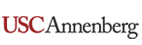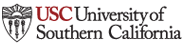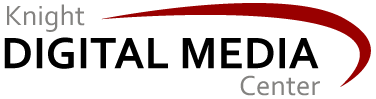Making it work: Web-based tools that will help you get it done

For most community foundation staffers and project staff working on community engagement projects, the days of the on-staff IT department and the corporate intranet are long gone. Some of us are lucky enough to have on-call IT personnel with yearly contracts, others call around or lean on the webdevs on staff when the technology we use daily breaks. What this means is that teams who are working in the same building—even in cubes where they sit right next to one another—are using the same web-based, virtual project management, scheduling and helper tools that people doing projects across the world are using. For so many of us, Basecamp, Remember the Milk, Google Calendar and others of their ilk have gone from obscure resources we’d only heard about to essentials we use daily.
What are the tools that Knight Community Information grantees and others working around news and civic engagement find most useful today? Are there universal favorites the rest of us would do well to check out? In the interest of improving workplace skills –especially as we look ahead to 2013—we checked in with some Knight grantees and friends to see what resources they recommended.
For so many of the managers we talked with, the Google Product suite is the go-to set. Whether it’s the Google for Non-profits suite, or the Google for Business suite, respondents couldn’t say enough about how much they relied on these tools. Anne Galloway, editor of VTDigger, based in Burlington, VT, says that Google is their go-to resource. “We use Google for Nonprofits as our office network system for Gmail, Google drive and Google calendar,” Anne explains. " And we use Google Hangout for interviews with individual job candidates. It is very important to see candidates and Hangout is free and very easy to use.”
Tom Prete, publisher/editor of the Bay-area based Ocean Beach Bulletin, is also a Google tools user. He says “I like Google tools, not because they're the best but because I know they all play nice with each other and I can use most of them on my smartphone as well as my computer. They're also ubiquitous, which fits with our general ethos that standard is better (and cheaper) than better.”
For Prete, important tools are Google Voice for a main office phone/voicemail, Calendar, for group planning, and Drive for collaborating and filing stories. Prete also used Google Tasks, but he says “That's primarily my own use, not an organizational use.”
While Google clear provides the most popular suite for workplace tools, they’re not the only company non-profits and media entrepreneurs turn to for support. Several people stressed the important of Skype as a call and meetings tool, using it for everything from online staff meetings to more formal presentations with clients and funders. Many others highlighted Go-to-Meeting as another reliable presentation and meetings tool.
What else do Knight-related folks use? Among the task managers, schedulers and project planning tools available Any.Do and Basecamp came up, along with new project management tool Trello, a visually organized task manage that feels a lot like Pinterest, but with to-do and time management resources attached. For moving large files, such as photos, back and forth, Dropbox was a popular resource, but Box.net was also mentioned. And more than one person mentioned Scribd as the place to story—and share—original documents.
Additional tools to check out—Schedulers and conference call systems
If you’ve got a set of tools your organization uses, you’re ahead of the game, but if you’re trying out various tools to solve a problem, finding the right one can be trying. Two tools many small business folks and media entrepreneurs rely on are Free Conference (for scheduling and making calls) and Doodle (a web-based way to select times and date for meetings that work best for everyone involved).
Free Conference will not only let you schedule calls for groups at a low cost, you can create a unique conference line number that you can use repeatedly. And then, to schedule the call, use Doodle, a web-based time preferences selector that allows you to create a set of meeting options, then invite participants to view and select the best times for them.
The best tools, of course, are the ones people on your team are comfortable using, and that save you time, or help you be more organized. If you’re a Knight KCIC grantee or involved with a Knight-funded community foundation, check with your circuit rider about training or support for using specific tools. You can also download this white paper on tools in the cloud that we written for the Knight Digital Media Center in 2010 (See Tools in the cloud: Scaling your organization http://bit.ly/UqK33K).
LIST OF TOOLS TO KNOW
Any.DO, http://www.any.do/
Basecamp, http://basecamphq.com
Box.net, http://box.net
Doodle, https://www.doodle.com/
Dropbox, http://www.dropbox.com/
Freeconference, http://www.freeconference.com/
Google Suite for Nonprofits, http://www.google.com/nonprofits/
PBWorks / PBWiki, http://pbworks.com/
Scribd, http://scribd.com
Skype, http://skype.com
Toggl, http://www.toggl.com
Trello, http://trello.com