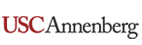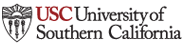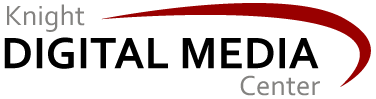Geotag your content with useful WordPress plugins

One way to help search engines make your local news easier to find online is to geotag your content: assign latitude/longitude coordinates or a street address to every article, photo, and other content item you publish. WordPress -- a free open-source content management platform popular with community news startups -- makes this pretty easy.
The self-hosted version of WordPress does not yet directly support geotagging (also called geocoding), but there are several free WordPress plugins that enable geotagging in various ways.
Some examples which might be worth a close look by community news publishers are:
- MyGeoPosition. This will extend your WordPress editing interface to pop up a "geopicker" map (see illustration) that lets you drag a pin to the precise location relevant to a content item. You also can type in an address, and optionally display a map showing the location of posts and pages.
- Geo-Tag. A simple, basic geotagging plugin.
- Geolocation Plus. In addition to geotagging your content and displaying a map on post pages, this plugin also generates a GeoRSS feed of all geotagged content on your site. This kind of feed will make it easier for online tools (such as Google Maps) and creative projects that draw upon local data feeds to display your content in geographically relevant ways. This is becoming an increasingly important way for people to discover and interact with local content.
- GeoLocation. Basic geotagging plugin that also supports geotagging when posting from the WordPress mobile app.
- Geotag Photo. Many cell phone cameras and other cameras can automatically geotag photos from the moment they're snapped. This plugin reads this data on photos uploaded to your site and can display those photos on a map, as well as enable geo-searching of your photos.