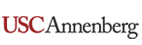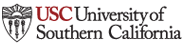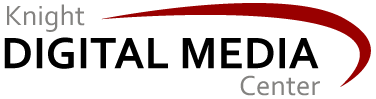Mobile-friendly e-mail: guidelines, templates from MailChimp

E-mail is one of the most popular things people do on their cell phones. Perhaps as much as half of all e-mail messages are now read on mobile devices -- which means if your e-mail alerts and newsletters aren't formatted in a mobile-friendly way, mobile users might skip what you have to say.
MailChimp, a popular service for creating and managing e-mail lists and newsletters, offers a guide to e-mail on mobile devices. It's based on research that MailChimp user testing conducted in late 2011, but the advice still applies.
MailChimp found that in Q4 2011, 41% of all e-mails delivered through their service to U.S. recipients were opened on mobile devices. Also, "Mobile e-mail open rates increased 34% in the last six months of 2011, according to a study by ReturnPath. Compared to mobile, desktop email opens dropped by 9.5%. Similarly, email open rates via webmail decreased by 11%."
Some highlights for sending out HTML e-mails:
Good morning! "72% of the people we tested read their emails in bed. Most people use their phones as an alarm clock, so the common morning action is to turn off the alarm and hit the email icon. Often readers haven't even turned on the lights yet and are still cozy under blankets while reading your emails. If you send newsletters in the late evening or very early morning, you might want to rethink that bright purple and yellow graphic you've been using as a header graphic, as that would be a jarring visual for a reader who's just waking up or getting ready for bed."
E-mail as read-it-later storage. "On average, people we interviewed mentioned that they save 20-25 e-mails per day on their mobile device to 'read later.' The most frequently saved e-mails are technical newsletters, long articles, coupons and coupon notices, and interesting e-mails from trusted sources." This behavior may also reflect mobile users wanting to wait to read later on their computer or tablet content that they receive in an e-mail the first get on their phone. You can make your e-mail easy to save for later by adding an Instapaper link to your e-mail newsletter items.
Sharing is popular. Most respondents said that they most often share what they get in e-mail by forwarding it to a friend with comments added. This usually is an easier behavior with mobile e-mail apps than trying to post something you receive by e-mail to social media from your phone. Including "tweet this" links in your e-mails may increase social media sharing of your e-mail content.
Simple layout. Use media queries to detect the user's display size and likely device capabilities, and then deliver an appropriate layout. For cell phone and feature phone users, stick to a single-column, non-fixed-width layout. Use few images and keep them small.
Templates. Along with its guide, MailChimp offers some downloadable example templates you can customize for mobile-friendly e-mails.