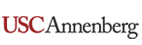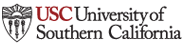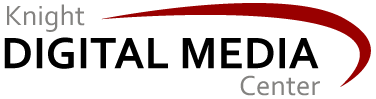Google Reader dies July 1, Feedly is good replacement
They're a little bit geeky, but RSS feed readers are still useful for monitoring the blogs, news sites, and other resources you need to stay on top of topics of interest to your community. If you use Google Reader, you've probably heard that Google is shuttering Reader on July 1. Don't wait until the last minute to get set up with a replacement. Here's how.
- Save your data. If you haven't already done so, you should use the Google Takeout tool to export your Google Reader data (feeds, settings) into an XML file.
- Set up a free account on Feedly. This free service has become the most popular Google Reader replacement. It offers a clean, simple user interface and great mobile apps for iOS and Android.
- Sync your Feedly account with your Google Reader. This means simply logging in to Google Reader through Feedly, which just takes a couple of clicks if you're already logged in to Google via your web browser. Once logged in, Feedly will import all your feeds and folders, preserving your original organization. These subscriptions will remain in your Feedly account, even after Google Reader goes dark.
- Configure Feedly to suit your workflow. The interface is a bit different than Google Reader, but it's nice and it has some extra features that may be useful. Tips on how to personalize Feedly
- Install the "add to Feedly" browser bookmarklet. You can get it here, just drag the button to your browser toolbar. This will let you subscribe to new feeds with a single click, without having to visit Feedly or copy and paste anything.
- Install the Feedly apps. There are Feedly apps for iOS and Android mobile devices. Once you've done this, Feedly will show up as an option under the "share" menu in any other app on your device. Also, you can install Feedly as a web app in these browsers: Firefox, Chrome and Safari.
Other Google Reader replacements: Newsblur is another popular free service, also worth a look.
While The Old Reader is recommended by many, it took this service nearly a week to import my feeds -- and I had to queue up manually the XML file I exported via Google Takeout, and it did not seem to preserve my folder organization.
More Reader replacement suggestions from Mashable and Guide.