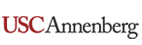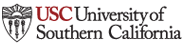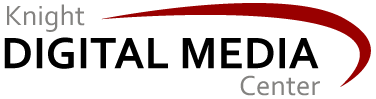8 tips for designing a web survey for better results

The Pew Research Center knows a thing or two about doing surveys in general and on the web where it is finding that increasing numbers of respondents are using their smartphones to answer web surveys. So when Pew takes note of design considerations for mobile surveys from the America Association for Public Opinion Research, anyone creating surveys should too.
The association’s suggestions are found in report from its Emerging Technologies Task Force. They are designed to address the concern that if web surveys are not easily accessible on any smartphone with properly designed questions and formats, data quality may be compromised with inaccurate or incomplete responses.
Kyley McGeeney at Pew nicely sums up the report and gives eight tips for creating smartphone surveys. Here are highlights of those tips:
1. Software should be mobile optimized so that it automatically detects the device used, specifically the screen size, and adjusts the layout of the survey accordingly. The font and spacing are larger, as are any buttons that need to be pressed, so that respondents don’t need to pinch to zoom.
2. Shorter is better when it comes to both the number of questions and the questions themselves. The longer the survey the more likely it is to lose respondents – true for any survey, but especially so for mobile. Shorter also makes it easier for smartphone respondents to read and answer questions, which should improve data quality.
3. Avoid fancy features such as sliders and spin wheels. Research has shown such features are difficult for mobile respondents to use correctly because they require a high degree of dexterity. It’s best to stick to radio buttons, checkboxes or text boxes, if possible.
4. No grids because researchers have found that the matrix format makes it easy for respondents to simply choose the same response for each item in the grid, a phenomenon known as “straightlining.” On smartphones, grids often require both vertical and horizontal scrolling so that not all questions and response options may be visible at once resulting in compromised data quality.
5. Ask multiple questions on the same screen because slow mobile load times can unnecessarily burden smartphone respondents.
6. Maximize use of the smartphone screen and space by avoiding logo and graphics clutter. Also position navigation buttons at the bottom of the screen so that respondents are forced to scroll past all questions and response options; that way nothing is missed.
7. Use a unique URL in the survey invitation so that respondents do not have to enter a code, username and/or password to access a survey. For an easier user experience, create unique URLs for each respondent so that when they click the link in their invitation, they are automatically taken directly to their survey and can begin immediately.
8. Invite respondents through a text message. As long as you have explicit consent to send text messages to respondents, consider sending survey invitations via text message in addition to email. Include the survey URL in the text message so respondents can click directly to the survey.