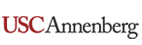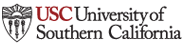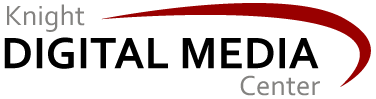Mobile microsites: Tools, strategies for community engagement
Having a mobile-friendly web presence is a great way to inform and engage your community -- it's more universally accessible because people can link to it. But it doesn't have to be just one website. Small, special-purpose, mobile-friendly microsites also can be a powerful and effective way to drive engagement. Here's how and why you might want to try this approach.
The mobile web experience -- especially on smartphones, since they comprise the majority of mobile internet use -- is a highly constrained environment. Not only are you dealing with a small display area (roughly 4.75-5.75 inches diagonally, depending on the types of phones common in your community); it's also a difficult environment for typing. Also, since it's a touchscreen your navigation needs to be finger-friendly (which means text links and small buttons don't work as well). And of course, you never know how fast or reliable the user's connection to the internet will be (via wifi or wireless carrier data network).
When people are using smartphones, they tend to have a very action-oriented mindset. These devices can be perceived as an extension of your hand, which tends to make you want to DO stuff. Also, having to wait even a few seconds for pages to load, or having to zoom and scroll around just to see what's on a page and find what you need, and making frequent errors in typing or clicking the wrong link, can all add up to a frustrating mobile user experience.
When mobile users get frustrated, they tend to remember that and not return to the scene of the frustration (i.e., your mobile web presence). So if you hope to successfully engage your community, it's paramount to avoid mobile user frustration.
Unless you're starting from scratch with a brand new website or significant overhaul, it can be challenging to retrofit an existing site to make it mobile friendly. Ideally, mobile websites aren't just small, stripped-down versions of the same content you serve to laptop and desktop computers.
A well-planned mobile website focuses on the actions and content that mobile users probably want to access. It's usually more about supporting activity (looking up info, getting quick updates, taking polls, signing up for events or services, sharing things, adding reminders to their own calendars, etc.) than it is about reading articles or typing comments.
If your web design and content management system aren't currently configured to easily support these sorts of activities in a smartphone-friendly way (ideally via responsive web design, which would also allow you to also serve various tablet sizes and use cases all from one stylesheet), then you might want to consider spinning off more action-oriented online efforts into separate, small microsites.
A mobile microsite (sometimes called a mobile landing page) is a separate website designed primarily for traffic from smartphones and web-enabled feature phones. It focuses narrowly on a single topic, campaign, or event, and is designed solely to support activity related to that focus. Microsites typically are created using free or cheap hosted services such as Google Sites or Tumblr. Microsites usually aren't intended to last forever; they're designed to serve a specific function for a specific period of time. When they're no longer needed, they go away.
Here are a few ways you can use mobile microsites to engage your community:
Event or festival promotion. For example, check out the Real Artists Film Festival on your smartphone: Canadianart.ca/RAFF. It's a small website, which loads quickly and is simple to navigate on a small touchscreen) focused specifically on news, events, and e-mail signups for a festival offered by the Canadian Art Foundation. For contrast, visit the Foundation's main site (CanadianArt.ca) on your phone and you'll see a full, rich, complex site -- interesting, but more challenging for mobile users.
Issue awareness or action campaigns. Where Did You Wear It? is an interactive microsite for a safer-sex awareness campaign run by Planned Parenthood of the Greater Northwest. It's got its own domain, separate from the main PPGN site. It allows visitors to "check in" online (and even asks for permission to automatically detect the user's location via the browser) about where and when they wore a condom for sex, to be placed as a pin on a crowdsourced map. (User's are not asked to indentify themselves.) The site also provides mobile-friendly information about about condoms and safer sex. The goal is to position safer sex as something to be proud of, and to provide valuable sexual health information in a format friendly to youth, who are especially likely to use their phones for web access.
Storytelling. If there's a local issue or unfolding story that's important to your community and that overlaps with your goal, you could set up a special mobile-friendly weblog that makes it easy to present and share photos, videos, short text updates, and other small elements of the overall story. For example, Neighborhood Explorers is a website created on the free Tumblr.com platform. Its purpose is to showcase how NYC middle school students used the arts to explore three issues critical to East Harlem residents: waterfront access, housing, and strategies to divert solid waste from landfills. Another example is North Philly Chickens, a blog that tells the story of urban livestock in North Philadelphia.
Microsite-building tools
Tumblr is one of the easiest and most mobile-friendly platforms for telling stories or presenting items on a narrowly defined theme in ways that you can access via a web browser. Its submit feature also can be used for crowdsourcing photos, text, or video via the mobile web. Tumblr is also one of the most popular microblogging platforms, and it offers excellent and popular mobile apps. It's especially popular with youth. And it's free. You can create as many Tumblr blogs as you like from a single Tumblr account.
Tumblr is best for presenting unfolding stories. But if you want something that's more of a static site (for an event, campaign, or as an issue resource), you might want to use a tool like Google Sites Mobile (intended mainly for small business, but they offer a custom template that you can use for anything you'd like). Duda Mobile is another microsite building that lets you crate mobile microsites of up to 10 pages for free.
If your microsite is for an event that people must register for, consider handling registration via Evenbrite -- a service that offers widgets which function well within mobile websites.