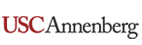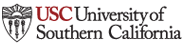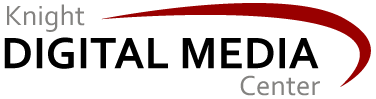7 key questions to jumpstart your community mobile strategy
Within the next couple of years, most U.S. internet access will happen via mobile devices. Community news and engagement projects are looking ahead to adapt and capitalize on this shifting digital media landscape. How can you set priorities and make key decisions to help your project go mobile?
1. Start with the mobile web.
OK, that's not a question, because this decision is easy and almost universal for any community project. A mobile-friendly website is the core of any successful mobile strategy at the community level. It's the touchstone for almost everything that you do to engage your community via any mobile channel -- text messaging, mobile-friendly e-mail and social media, and more.
Yes, dedicated apps for specific mobile platforms are very popular -- but they're not the best place for community news or engagement projects to focus. Your mobile-friendly website is more important than an app could ever be. Why? Because you can link into pages on your mobile website. This means that people who encounter links to your content on mobile devices don't have to download, install, or run anything to access your content.
Also, your mobile-friendly website can be accessed by people on web-enabled feature phones as well as via smartphones and tablets. If you community includes a large demographic of older or lower-income mobile users, this will be an important advantage. While smartphones are now a narrow majority of U.S. handsets, there are still tons of web-enable feature phones out there -- and they couldn't run an app if you built one.
2. Have you launched yet?
If your project hasn't yet launched, you're probably in the best possible position to take full advantage of mobile opportunities. If you're starting from scratch, you can build your main website based on responsive web design (which reconfigures itself to work well on any type of device). This design strategy is so much easier to implement in a brand-new site, or during a complete site overhaul, than to try to retrofit an existing site.
Responsive websites have a bit of a different look and feel from standard desktop websites. The core use case is the smartphone user, which means you start planning for your site to make it fabulous on smartphones and expand from there to tablets and the desktop -- rather than stripping away elements from a full site. If you're starting with a responsive design, you'll think about your content differently. And you'll work harder to include more opportunities for users to do stuff, rather than to merely read or watch stuff.
3. Do you already have a standard desktop website?
That's fine. Ultimately you'll want to shift it over to a responsive site design, but that can wait until you're ready for a major site overhaul. In the meantime, see what options are available to make your existing website friendlier to mobile users.
The first step is to implement auto-detection and a mobile theme for your website -- a bit of scripting that happens on your web server. This examines inbound traffic and routes visitors using devices with mobile operating systems to a mobile-friendly layout for your site. This usually is not an optimal mobile experience, but it does minimize the need for users to pan, zoom, and scroll -- activities that quickly get tedious whenever a full site loads into a smartphone browser.
If your website is based on WordPress or Drupal (popular open source content management systems), this step will be really easy. For other CMSs, you'll probably have to have some custom coding done to handle auto detection and a mobile theme.
4. What are you sharing via social media?
Social media is one of the most popular things people do on mobile devices. You're probably already active in one or more social media platforms -- sharing links, engaging in conversations, and amplifying what others say.
When you share links to anything in social media, take a moment to consider how mobile friendly the destinations of those links are. The best way to do this is to first open up that link on your own smartphone; does the destination default to a mobile-friendly layout? If you have a choice among links to make the same point, share the most mobile-friendly one.
Avoid or minimize sharing on social media links to PDF files or other downloadable files, Adobe Flash video, and interactive components that just don't load or work well on a mobile device.
5. How does your community use mobile?
The mobile devices and data access people tend to have, and what they prefer to do with it, can vary widely between communities and demographics. Thus, it's wise to periodically survey community members about their mobile usage. Here's a quick and dirty survey, and how to do it and make strategic decisions based on its results. Basically: make sure whatever you offer will work well on the types of devices and data access that are most common in your community. And whatever mobile activities or services are popular in your community: do those first.
6. How important is direct mobile revenue?
Mobile never stands alone. If being able to earn money directly from your mobile efforts (through ads, sponsorships, fundraising, and more) would make it easier to justify making the leap to mobile sooner, then consider your options. The Mobile Marketing Association offers mobile advertising guidelines, and you could practice incorporating these into your website.
For the time being you could fill those mobile ad slots with network ads from Google Adsense or other networks. They don't pay much, but you'll gain experience with positioning and delivering mobile advertising. Trying to sell your own mobile ads to local businesses is a pretty laborious and challenging effort right now. However, if you choose to become a reseller of mobile landing pages (from white label providers such as MobiFriendly), you could offer bundled packages of a mobile landing page plus ad creative and placement -- something you could bill for up front and then monthly.
In the long run, mobile ad networks will probably adapt to better serve the needs of community-level mobile websites.
You also could use free mobile-friendly tools like Tumblr to easily create mobile microsites focusing on a specific neighborhood or issue, either short-term or ongoing. Such projects can attract sponsorship and generate considerable engagement.
7. How will people find you?
Consider how you'll publicize your mobile offerings. Advertise your mobile offerings via every possible channel -- on your standard website, in print and broadcast ads and public service announcements, through flyers and postcards, via e-mail, social media, and more.
Expect that you'll have to do so some community education about what you're offering on mobile, how people can use it, and why it matters. Having a presence at local schools, libraries, and events, and showing people in person how to use what you offer on their phones, can make a strong impression.