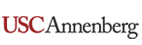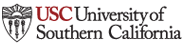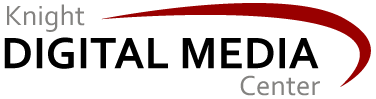Keep your community engaged: Speed up your website
Remember the days before broadband, when slow-loading web pages were painfully common, leading many would-be readers to click away in frustration? It's back to the future: As the internet becomes an increasingly mobile experience, website performance can once again make or break your connection with your community.
Ideally, a webpage should load in just 1-2 seconds on any mobile device, over a carrier's mobile data connection (not WiFi) -- at least the first screen's worth of content on a smartphone (called "above the fold," or ATF). The longer your pages take to load, the more likely it is that community members will get frustrated and click away.
This speed goal can be very tough to meet. But the good news is that smaller local sites might more easily be able to improve performance than major news outlets, because their websites tend to be less complex. (Major news sites are fatter and slower than ever.) This nimbleness might help make community sites a more appealing source of news and information.
How fast is your website loading?You can periodically experiment with loading different pages from your site on your own smartphone. However, remember that your phone and mobile connectivity may be different from that of various parts of your community.
To get a more objective idea of how fast your webpages are loading, go to WebPageTest. Enter the URLs for your home page, a story page or two and other important types of pages in your website. Choose the "Nexus 5 - Chrome" simulated mobile web browser option. Run this test a few times, at different times of day -- your site performance always varies according to network conditions, which fluctuate across a day or week. Create a spreadsheet to track your results
…OK, the results of this test will probably dismay you. I used this tool to test the home page and a story page from 5 community news sites randomly selected from Michele's List, and results ranged from as little as three seconds per page to as much as 14 seconds, even for sites that look pretty lean. However, this tool shows load times for the complete webpage, not just the above-the-fold elements (which are most important, for speed). So your performance may not be dismal, even if there is room for improvement.
If your site is slow, how do you know what to fix? Google has a helpful free tools and resources. Using these, and following their recommendations, can not only help you keep your mobile audience -- it can also improve your search visibility to mobile users.
Google's Mobile Friendly Test provides a pass/fail rating, rather than a speed test. It looks at several aspects of how your site loads, and offers some basic advice on specific performance issues. It's part of Google's Guide to Mobile-Friendly Websites, which offers considerable basic guidance.
Next, try Google's PageSpeed Insights tool, which analyzes a webpage to see if it follows Google's recommendations for making a page render in less than one second over a mobile network (not WiFi). It offers more specific technical feedback about what's affecting your page load times, and advice on how to fix these issues. A web developer can put this information use in adjusting your site.
Similarly, the PageSpeed Optimization tool from Varvy can help you identify specific files or pieces of code that might be slowing down your website.
What are the likely culprits of poor performance for news and community sites? Here are some issues to discuss with your web developer.
1. Ad technology. If your site presents ads delivered through an ad serving platform, check the performance of pages with and without those ads. If you notice a significant difference in page load time, you might want to talk to your web developer and ad service provider to see if some adjustments to how the ads are implemented on your site might improve performance. (Trackersare a type of ad technology that can significantly slow down webpages, but they're more common on major news sites than community sites.)
2. Render-blocking code. Some types of code can block or delay how items on your page load (or "render"), and the order in which they load. It's especially important that the content and other items that appear "above the fold" on a mobile device load very fast, so readers have something to look at while the rest of the page is loading. So if your performance tests say you have render-blocking code, prioritize removing it on above-the-fold content and elements. Render-blocking code tends to be Javascipt or CSS(cascading stylesheets).
3. Non-optimized images. Images attract attention, but they can consume a lot of bandwidth and be slow to load. In your publishing and production processes, follow Google's advice for image optimization.
4. Inefficient themes. If your site is built on WordPress or other popular platforms, the look and feel of your site is determined by a "theme" which you either had designed from scratch or customized. However, even a theme that looks great may not be well constructed. If many of the files that are showing up as problems in your performance tests are associated with your website theme, consider switching to a new theme. (Responsive web design helps address many mobile performance issues -- but by itself, it's no guarantee of good performance.)
5. Too many recommendations. Encouraging people to click through to view other pages in your website, such as related stories, builds engagement. However, if you go overboard with this approach (especially with automatically or dynamically generated recommended links), you may just be hindering page performance for no good reason. Check your website analytics to see which recommendation links or strategies are really working best for your mobile users, and focus on those.