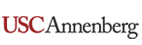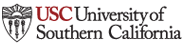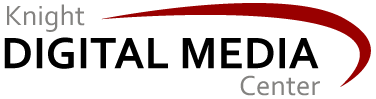3 powerful mobile engagement strategies you might have overlooked
Mobile devices are a great tool for engaging and informing your community, since people are on their phones all the time. And they're doing lots of different things on their phones! Which is why your mobile strategy should take advantage of the myriad capabilities of mobile devices.
As I've written before, a mobile-friendly website should be the core of your mobile strategy. Perhaps someday you might also want to build a mobile app too. However, well before you start thinking about apps, there are many other popular mobile communication channels you might want to explore.
Here are three often-overlooked options you might try. In addition to being powerful and versatile (and cost-effective, if implemented carefully), they also have the added benefit of being especially helpful for bridging the digital divide.
1. Mobile-friendly e-mail. Chances are your organization or project already is sending out an e-mail newsletter or other e-mail announcements to community members. Over half of all e-mails are read on mobile devices -- not just smartphones and tablets, but also on many "feature phones." However, often e-mail messages display poorly on mobile devices -- especially HTML-formatted e-mail newsletters, when viewed on a small telephone screen.
One of the easiest and least expensive ways to engage your community via mobile is to start using a mobile-friendly e-mail newsletter or announcement template. MailChimp offers templates and tutorials for this. Also, limit the use of images and link to mobile-friendly webpages wherever possible in your e-mails.
Alternatively, you can keep your newsletters and announcements very short, and not include HTML formatting at all. Text-only e-mails display well on any device; and on mobile devices especially no one likes to read big blocks of text.
2. Text alerts. This isn't quite as simple to implement as mobile-friendly e-mail, but targeted correctly it can be a powerful tool. A recent Pew report found that 81% of U.S. adult cell phone owners use text messaging -- and for young adults age 18-29, that jumps to 97%.
If you're new to broadcast text messaging, it helps to start by experimenting with a small, focused project or campaign -- say, reminder messaging to complete steps to participate in a community program. That's what the Grand Rapids Community Foundation did this year, quite successfully, to remind community members to complete scholarship applications.
Any messages that are broadcast to a group using SMS (simple messaging service) are required by law to be strictly opt-in, and carriers charge to distribute text messages, so it helps to work with an SMS vendor in order to stay on the right side of the law, manage the technology efficiently, and control costs. Socialbrite offers tips for setting up an SMS campaign or alert system.
Once you get the hang of using text alerts on a smaller, short-term project, you can start to build your texting lists for more long-term efforts. You might also consider implementing interactive texting services (such as Text4Baby, but on a community scale) using popular tools such as Twilio.
3. Automated, interactive call-in information. Mobile phones are phones, after all; people still use them to place phone calls. If some of your community information or engagement goals could be met by answering common questions or providing short announcements, updates, or other small chunks of information, you might want to create a 311-style service. That is: people could call a central number and select a menu option to hear a recording of the information they need. This strategy is especially useful for serving people in multiple languages, as well as for addressing literacy and technology challenges. It even works from a landline phone.
Asterisk is free open-source software for managing that lets you, among other things, create this kind of call-in service. You'd need technical help to set it up; but once in place you can use this tool in versatile ways.
None of these mobile channels stands alone. They all work best when integrated skillfully.
For instance, if you deploy a mobile-friendly website first (or at least some mobile-friendly landing pages), then you can link there from your mobile-friendly e-mail -- as well as from text alerts. Also, you can set up your text alert service so people can respond to specific messages in order to, say, sign up for your newsletter or get more information by e-mail.
Similarly, if you deploy a call-in information service about a program that you wish to encourage community members to participate in, one of the recorded menu options might be, "Press 4 to sign up to receive updates about this program on your mobile phone by text message."
In general, all your digital and mobile tools for community engagement and information should support each other. Mobile is a highly integrated user experience -- mobile users are constantly jumping from one mobile channel to another, such as clicking a link in an e-mail, text message or social media post to bring up a mobile webpage. A flexible, multi-channel mobile strategy gives community members plenty of ways to engage with your information and services.
In fact, apps are the most difficult mobile channel to integrate with the overall mobile experience, since it's very challenging (and often impossible) to craft hyperlinks that will open in a mobile app -- which is one of many reasons why apps probably should not be where your mobile strategy begins.